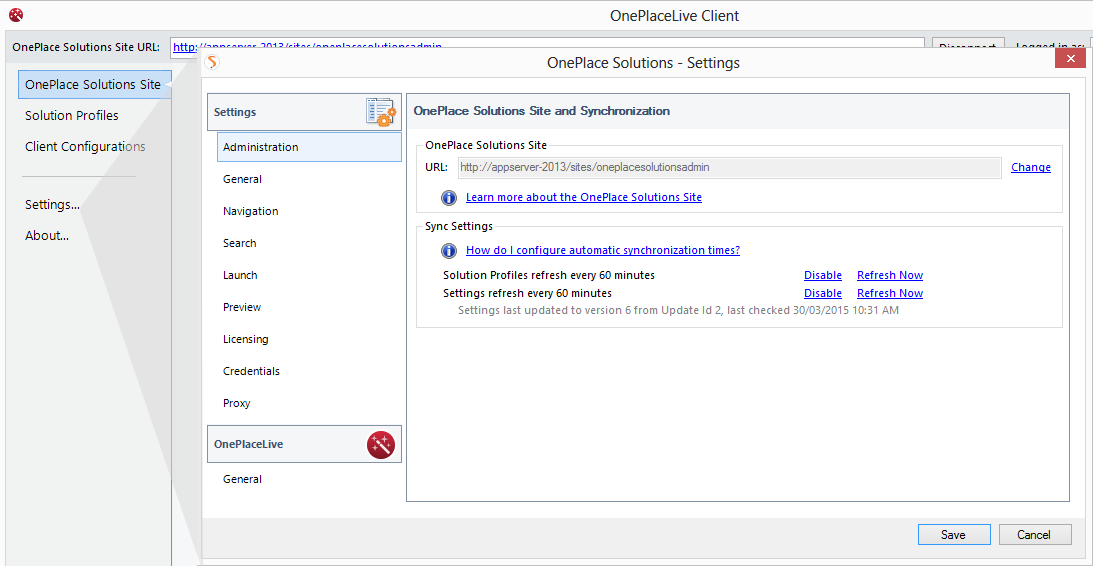General Settings
The Settings window allows the configuration of many system settings and can be accessed from OnePlaceMail, OnePlaceDocs and OnePlaceLive.
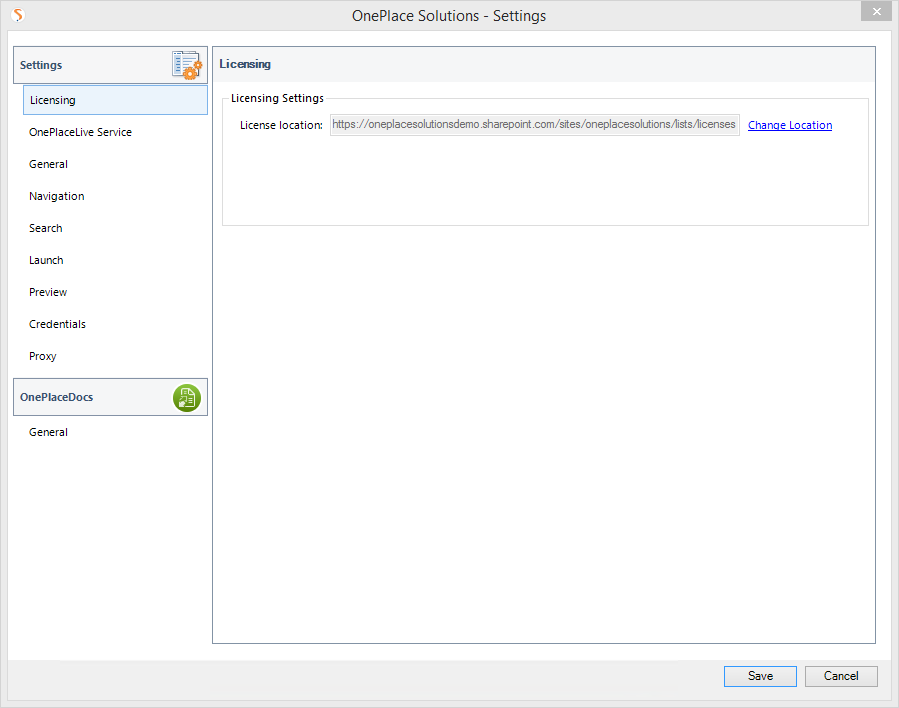
Settings (Common/shared settings)
Product specific settings are presented based on the product in which the settings window is opened from.
All setting can be centrally managed and published to one or more user groups using OnePlaceLive. Alternatively, settings can also be deployed to one or more users using group policies.
How to launch the Setting window:
OnePlaceMail
Open the Settings window from OnePlaceMail: Microsoft Outlook > OnePlaceMail Ribbon > Settings
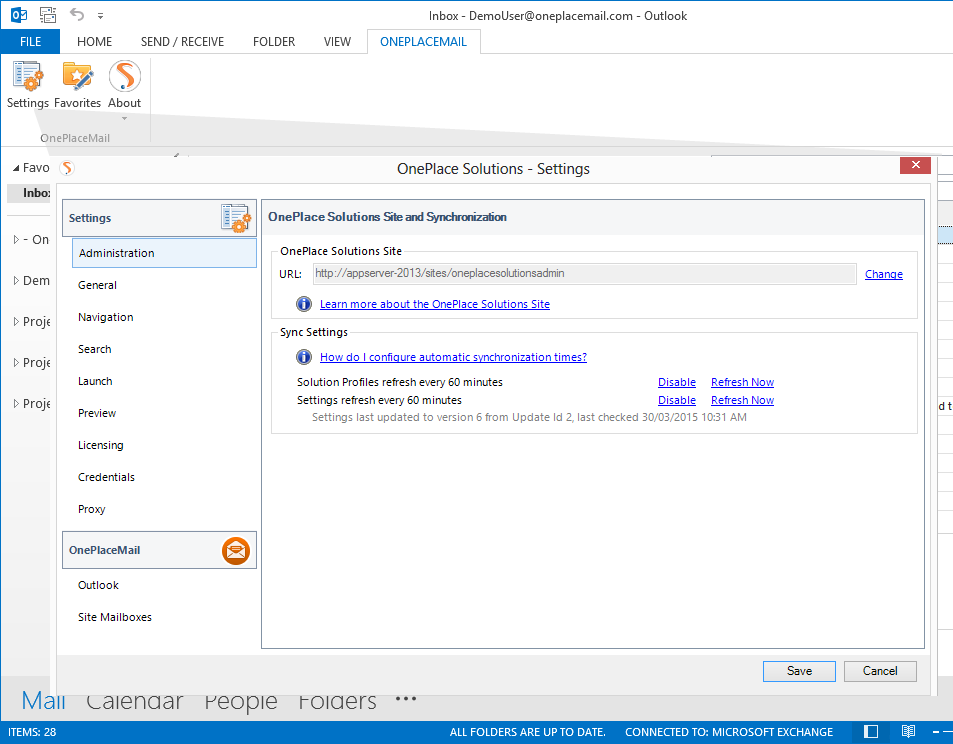
OnePlaceDocs
Open the Settings window from OnePlaceDocs: File > Settings
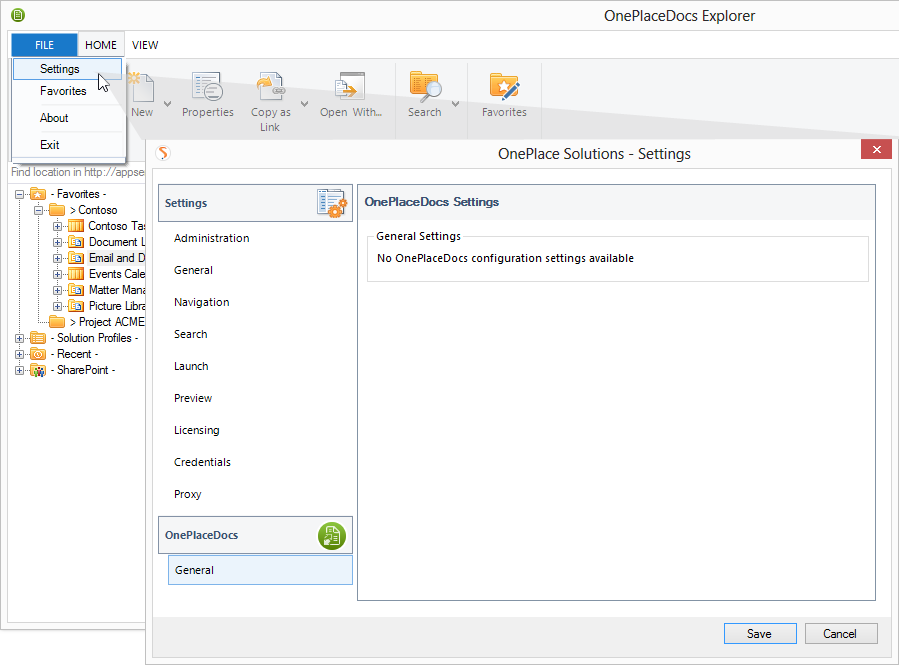
OnePlaceLive
Open the Settings window from OnePlaceLive: > Settings